We want our site to be accessible to as many users as possible.
Below are some of the things we have done:
- Used CSS to separate content from presentation
- Provided text alternatives for media objects wherever possible
- Used semantic HTML elements and content
- Provided easily navigable content
Text size
You can use your browser to set the text size, which can normally be done via the browser’s ‘View’ or ‘Page’ menu: go to ‘View’/’Page’, choose ‘Text size’ or ‘Zoom’, and alter the settings according to your preferences. This can also be done via your keyboard, by selecting ‘Ctrl’ and ‘+’ or ‘– ‘, or ‘Cmd’ and ‘+’ or ‘–’ for Mac users.
Further help changing your settings
More advice is available from the following sources:
PDF files
Some of the information on our website is available to view or download in Portable Document Format (PDF). You will need Adobe Acrobat Reader to read PDF files, which can be downloaded for free from the Adobe website.
If you feel the site can be improved in any way then please contact us. We’d love to hear from you and we’ll do our best to make it better.
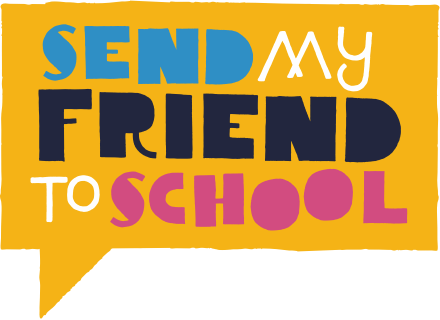
 Send My Friend to School brings together thousands of children across the UK to speak up for the right to education.
Send My Friend to School brings together thousands of children across the UK to speak up for the right to education.